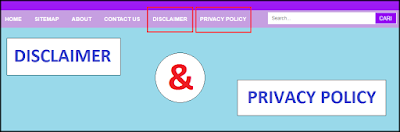Cara Mudah Membuat Disclaimer Dan Privacy Policy Untuk Blogspot Dan Panduan Cara Memasangnya
Lunfix.com - Pada pembahasan kali ini saya akan membahas mengenai bagaimana cara mudah membuat Disclaimer dan Privacy Policy untuk blogspot dan panduan cara memasangnya, bagi Anda yang ingin mengetahuinya bisa Anda simak langkah-langkah cara mudah membuat Disclaimer dan Privacy Policy untuk blogspot dan panduan cara memasangnya di sini.
- Lalu pilih Copy to clipboard, sesudah dicopy, langkah selanjutnya adalah memasangnya di blogspot Anda.
2. Cara Membuat Privacy Policy
- Masih pada website Privacy Policy Online, pilih bagian Privacy Policy Generator.
- Isi kolom Your Website/App Name dan Your Website URL, sesuaikan dengan blog Anda, lalu pilih NEXT.
- Pada pilihan isian Do you use cookies?, Do you show ads through Google AdSense?, Do you show advertising from third parties (except Google)?, Country dan State, isi sesuaikan dengan blog Anda, lalu pilih NEXT.
Pada pilihan Do you show ads through Google AdSense?, Do you show advertising from third parties (except Google)?, saya memilih No, karena pada saat saya membuat Privacy Policy, blog saya belum beriklan Google AdSense ataupun iklan dari pihak ketiga.
- Isi Your Email Address, lalu pilih CREATE PRIVACY POLICY.
- Pada halaman Your Privacy Policy Page, di kolom sebelah kiri, kalimat Privacy Policy untuk blog Anda sudah selesai, hasilnya seperti di bawah ini :
- Lalu pilih Copy to clipboard, sesudah dicopy, langkah selanjutnya adalah memasangnya di blogspot Anda.
3. Memasang Disclaimer Dan Privacy Policy di Blogspot
Sesudah membuat dan mendapatkan kalimat Disclaimer dan Privacy Policy di website Privacy Online, langkah selanjutnya adalah memasangnya di menu blogspot Anda.
Cara Mudah Membuat Disclaimer Dan Privacy Policy Untuk Blogspot Dan Panduan Cara Memasangnya
Apabila kita perhatikan, pada blog-blog yang sering kita baca artikelnya, seringkali kita menemukan menu Disclaimer dan Privacy Policy, baik kedua menu tersebut letaknya berada di atas header, di dalam header, di bawah header, ataupun terletak di footer tema blog yang digunakannya. Biasanya Disclaimer dan Privacy Policy dipasang pada menu sejajar dengan About dan Contact.
Baca juga : Cara Membuat About Us Sederhana Pada Blogspot, Bisa Juga Diterapkan Untuk Membuat Disclaimer dan Privacy
Baca juga : Cara Membuat About Us Sederhana Pada Blogspot, Bisa Juga Diterapkan Untuk Membuat Disclaimer dan Privacy
Kedua menu tersebut dipasang oleh para blogger di blog nya untuk memenuhi salah satu persyaratan untuk mendaftarkan blog nya ke Google AdSense dengan harapan agar blog nya diterima, tentu saja persyaratan lainnya juga harus dipenuhi dengan baik. Dengan memasang menu Disclaimer dan Privacy Policy pada blog kita menjadikan blog kita terlihat lebih profesional.
Baca juga : Tips Daftar Blogspot Ke Google AdSense Agar Langsung Diterima Bagi Blogger Pemula
Baca juga : Tips Daftar Blogspot Ke Google AdSense Agar Langsung Diterima Bagi Blogger Pemula
Dilansir dari website resmi Privacy Policy Online, Disclaimer dan Privacy Policy ternyata memiliki pengertian yang berbeda. "Disclaimer adalah pernyataan khusus bagi pengunjung untuk memberikan transparansi, sedangkan Privacy Policy adalah dokumen di mana situs web atau pemilik aplikasi mengungkapkan data apa yang sedang dikumpulkan dari pengguna, bagaimana itu dikumpulkan dan apa yang pemilik lakukan dengan data itu".
Membuat menu Disclaimer dan Privacy Policy bisa dilakukan menggunakan kalimat kita sendiri sebetulnya, dengan syarat kalimat kita tersebut memenuhi selayaknya kalimat yang diperuntukkan untuk Disclaimer dan Privacy Online.
Apabila kita merasa kesulitan menggunakan kalimat kita sendiri dalam membuatnya, sebaiknya menggunakan cara yang mudah untuk membuat Disclaimer dan Privacy Policy dengan bantuan Disclaimer Generator dan Privacy Policy Generator, karena saya sendiri pun menggunakan cara mudah ini.
Cara Mudah Membuat Disclaimer Dan Privacy Policy Untuk Blogspot
1. Cara Membuat Disclaimer
- Buka website Privacy Policy Online di browser Anda.
- Pilih Bagian Disclaimer Generator.
- Isi kolom Your Website Name dan Your Website URL, sesuaikan dengan blog Anda, lalu pilih NEXT.
- Isi kolom Country, State, dan Your Email Address, lalu pilih CREATE DISCLAIMER.
- Pada halaman Your Disclaimer Page, di kolom sebelah kiri, kalimat Disclaimer untuk blog Anda sudah selesai, hasilnya seperti di bawah ini :
<h1>Disclaimer for Nama Website Anda</h1>
<p>If you require any more information or have any questions about our site's disclaimer, please feel free to contact us by email Alamat Email Anda</p>
<h2>Disclaimers for Nama Website Anda</h2>
<p>All the information on this website - https://Nama Blog Anda.blogspot.com - is published in good faith and for general information purpose only. Nama Website Anda does not make any warranties about the completeness, reliability and accuracy of this information. Any action you take upon the information you find on this website (Nama Website Anda), is strictly at your own risk. Nama Website Anda will not be liable for any losses and/or damages in connection with the use of our website. Our Disclaimer was generated with the help of the <a href="https://www.privacypolicyonline.com/disclaimer-generator/">Disclaimer Generator Online</a> and the <a href="https://www.disclaimergenerator.org/">Disclaimer Generator</a>.</p>
<p>From our website, you can visit other websites by following hyperlinks to such external sites. While we strive to provide only quality links to useful and ethical websites, we have no control over the content and nature of these sites. These links to other websites do not imply a recommendation for all the content found on these sites. Site owners and content may change without notice and may occur before we have the opportunity to remove a link which may have gone 'bad'.</p>
<p>Please be also aware that when you leave our website, other sites may have different privacy policies and terms which are beyond our control. Please be sure to check the Privacy Policies of these sites as well as their "Terms of Service" before engaging in any business or uploading any information.</p>
<h2>Consent</h2>
<p>By using our website, you hereby consent to our disclaimer and agree to its terms.</p>
<h2>Update</h2>
<p>Should we update, amend or make any changes to this document, those changes will be prominently posted here.</p>
- Lalu pilih Copy to clipboard, sesudah dicopy, langkah selanjutnya adalah memasangnya di blogspot Anda.
2. Cara Membuat Privacy Policy
- Isi kolom Your Website/App Name dan Your Website URL, sesuaikan dengan blog Anda, lalu pilih NEXT.
- Pada pilihan isian Do you use cookies?, Do you show ads through Google AdSense?, Do you show advertising from third parties (except Google)?, Country dan State, isi sesuaikan dengan blog Anda, lalu pilih NEXT.
Pada pilihan Do you show ads through Google AdSense?, Do you show advertising from third parties (except Google)?, saya memilih No, karena pada saat saya membuat Privacy Policy, blog saya belum beriklan Google AdSense ataupun iklan dari pihak ketiga.
- Isi Your Email Address, lalu pilih CREATE PRIVACY POLICY.
- Pada halaman Your Privacy Policy Page, di kolom sebelah kiri, kalimat Privacy Policy untuk blog Anda sudah selesai, hasilnya seperti di bawah ini :
<h1>Privacy Policy for Nama Website Anda</h1>
<p>At Nama Website Anda, accessible from https://Nama Blog Anda.blogspot.com, one of our main priorities is the privacy
of our visitors. This Privacy Policy document contains types of information
that is collected and recorded by Nama Website Anda and how we use it.</p>
<p>If you have additional questions or require more
information about our Privacy Policy, do not hesitate to contact us.</p>
<h2>Log Files</h2>
<p>Nama Website Anda follows a standard procedure of
using log files. These files log visitors when they visit websites. All hosting
companies do this and a part of hosting services' analytics. The information
collected by log files include internet protocol (IP) addresses, browser type,
Internet Service Provider (ISP), date and time stamp, referring/exit pages, and
possibly the number of clicks. These are not linked to any information that is
personally identifiable. The purpose of the information is for analyzing
trends, administering the site, tracking users' movement on the website, and
gathering demographic information.</p>
<h2>Privacy Policies</h2>
<P>You may consult this list to find the Privacy
Policy for each of the advertising partners of Nama Website Anda. Our Privacy
Policy was created with the help of the <a
href="https://www.privacypolicygenerator.org">Free Privacy Policy
Generator</a> and the <a href="https://www.privacypolicyonline.com/privacy-policy-generator/">Privacy
Policy Generator Online</a>.</p>
<p>Third-party ad servers or ad networks uses
technologies like cookies, JavaScript, or Web Beacons that are used in their
respective advertisements and links that appear on Nama Website Anda, which are
sent directly to users' browser. They automatically receive your IP address
when this occurs. These technologies are used to measure the effectiveness of
their advertising campaigns and/or to personalize the advertising content that
you see on websites that you visit.</p>
<p>Note that Nama Website Anda has no access to or
control over these cookies that are used by third-party advertisers.</p>
<h2>Third Party Privacy Policies</h2>
<p>Nama Website Anda's Privacy Policy does not apply to
other advertisers or websites. Thus, we are advising you to consult the
respective Privacy Policies of these third-party ad servers for more detailed
information. It may include their practices and instructions about how to
opt-out of certain options. </p>
<p>You can choose to disable cookies through your
individual browser options. To know more detailed information about cookie
management with specific web browsers, it can be found at the browsers'
respective websites. What Are Cookies?</p>
<h2>Children's Information</h2>
<p>Another part of our priority is adding protection
for children while using the internet. We encourage parents and guardians to
observe, participate in, and/or monitor and guide their online
activity.</p>
<p>Nama Website Anda does not knowingly collect any
Personal Identifiable Information from children under the age of 13. If you
think that your child provided this kind of information on our website, we
strongly encourage you to contact us immediately and we will do our best
efforts to promptly remove such information from our records.</p>
<h2>Online Privacy Policy Only</h2>
<p>This Privacy Policy applies only to our online
activities and is valid for visitors to our website with regards to the
information that they shared and/or collect in Nama Website Anda. This policy is
not applicable to any information collected offline or via channels other than
this website.</p>
<h2>Consent</h2>
<p>By using our website, you hereby consent to our
Privacy Policy and agree to its Terms and Conditions.</p>
- Lalu pilih Copy to clipboard, sesudah dicopy, langkah selanjutnya adalah memasangnya di blogspot Anda.
3. Memasang Disclaimer Dan Privacy Policy di Blogspot
Sesudah membuat dan mendapatkan kalimat Disclaimer dan Privacy Policy di website Privacy Online, langkah selanjutnya adalah memasangnya di menu blogspot Anda.
Pada dashboard blogspot, pilih menu Halaman, lalu pilih Halaman Baru.
1. Isi judul dengan Disclaimer.
2. Pilih mode HTML.
3. Paste kalimat Disclaimer yang sudah Anda Copy to clipboard tadi.
4. Pada menu Pilihan yang berada di sebelah kanan, pada Komentar pembaca, pilih Jangan izinkan.
5. Pilih Selesai.
6. Apabila Anda ingin melihat hasilnya terlebih dulu, pilih Pratinjau.
7. Apabila sudah yakin, pilih Simpan.
8. Pilih Publikasikan.
Pilih Tata Letak, pada Menu, pilih Edit.
1. Klik Disclaimer.
2. Pilih Simpan.
3. Apabila Anda ingin melihat hasilnya terlebih dulu, pilih Pratinjau.
4. Apabila sudah yakin, pilih Simpan Setelan.
Menu Disclaimer sudah terpasang pada menu bar blogspot Anda, untuk memasang Privacy Policy, lakukan langkah yang sama seperti cara memasang Disclaimer.
Kesimpulan
Dengan mengikuti langkah-langkah di atas, proses cara mudah membuat Disclaimer dan Privacy Policy untuk Blogspot dan panduan cara memasangnya sudah selesai. Sekarang pada menu blogspot Anda sudah terdapat menu Disclaimer dan Privacy Policy, dengan begitu, blog Anda sudah terlihat lebih profesional dan sudah siap didaftarkan ke Google AdSense apabila persyaratan lainnya sudah dipenuhi.
Semoga bermanfaat..